Recently I was asked to increase user session duration preventing timeout after a brief idle time.
By default Oracle set duration of every session of 3600 seconds, which means that users inactive by more than 1 hour will need to re-authenticate to continue use Oracle UCM 11g.
To increase (or decrease) session timeout time you need to login to Enterprise Manager which in my case has this URL:
http://10.0.0.4:7001/em
In main screen select your UCM server
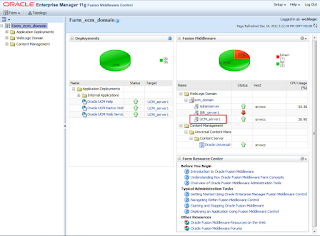
click "Oracle WebLogic Server Administration Console"
Login to WebLogic, click Deployments, expand Oracle Universal Content Management - Content Server and click "/"
Click Configuration, Lock & Edit button, set desired timeout session (in my case 10 hours) then click Save and Release Configuration. If WebLogic ask you to save a deployment plan click OK and wait for deployment to occur.
Now verify that this value correctly reflects on your UCM instance. Login to UCM and verify that session timeout was changed accordly to your settings.
That's all!!



Nessun commento:
Posta un commento