This feature is really useful when using Site Studio features because this allows your contents to be accessed in a friendly url like this:
http://YOUR_WEBCENTER_CONTENT_SERVER_IP_ADDRESS:16200/cs/Web/WEB_PAGE.HTML
instead of default content mapping that have a web location with an URL like this:
http://YOUR_WEBCENTER_CONTENT_SERVER_IP_ADDRESS:16200/cs/groups/public/documents/web/mdaw/mdaw/~edisp/WEB_PAGE.HTML
To enable Web Mapped Folders you need to enable "Folders_g" component. In case you have not activated it you can enable it login to Oracle UCM -> Administration -> Admin Server -> Component Manager -> click "advanced component manager" link -> on "Category Filters" CHECK all 3 items.
In "Disabled Components" list look for "Folders_g" and click Enable button, then perform a restart of UCM service.
When Folders_g is enabled go to Administration -> expand Folders Configuration -> click Web Url Mapped Folders.
Choose the folder you wish to map with a URL and it's URL Mapping then click Add button.
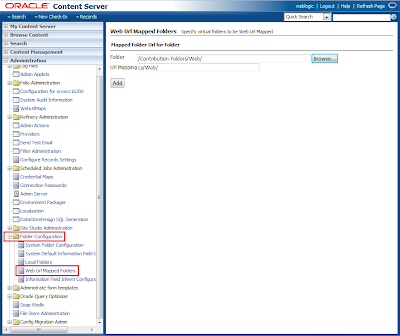
In this case I added a folder named "Web" and I choosed to leave the default mapping as "Web", this means this folder will be accessible at the following URL:
http://YOUR_WEBCENTER_CONTENT_SERVER_IP_ADDRESS:16200/cs/Web/
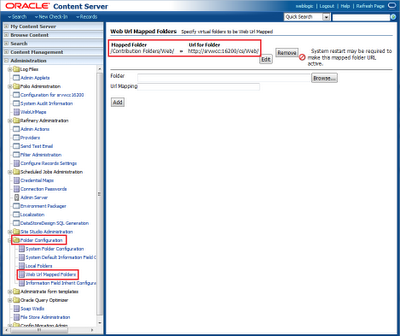
Nessun commento:
Posta un commento